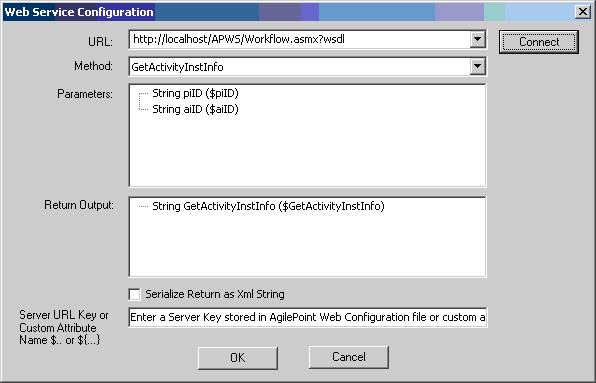
An AgilePart activity that accesses a Web Service and its methods which are registered in AgilePoint Envision. The user can select the appropriate Web Service and its specific method using the Web Service shape.
NOTE: No overloaded methods.
NOTE: No circular type refs.
Design-Time Properties
NOTE: The following properties are always available for all instances of the AgilePart AgileShape. However, additional design-time properties will often be available for specific instances of the AgilePart AgileShape. The names, purposes, effect, and availability of these additional design-time properties will depend upon the specific .NET class associated with the AgilePart AgileShape instance.
(Name)
ReadOnly
Default value: Web Service
The display name of the AgileShape.
(UID)
ReadOnly
Default value: Web Service
The ID that uniquely identifies this AgileShape from all others within the same process template.
Description
Optional
NOTE: This property is ignored at runtime.
A description of the AgileShape. This property is primarily used as a means of recording additional notes, comments, and details about this AgileShape in order to make the process template more understandable to process modelers.
Incoming Email
Optional
The name of an Email Template that should be used to generate an automatic email notification when this AgileShape is entered at runtime. If this property is left blank, then an email notification will not be sent automatically when the AgileShape is entered at runtime. If this property is not blank, then an email notification will be dynamically constructed and sent at runtime (when the AgileShape is entered) using the specified Email Template.
Outgoing Email
Optional
The name of an Email Template that should be used to generate an automatic email notification when this AgileShape is exited at runtime. If this property is left blank, then an email notification will not be sent automatically when the AgileShape is exited at runtime. If this property is not blank, then an email notification will be dynamically constructed and sent at runtime (when the AgileShape is exited) using the specified Email Template.
Audit Level
Default value: High
This property determines the amount of process related data that is recorded to the workflow database. This property can be set at either the Process Template Properties layer or at the individual AgileShape layer. This property allows you to control the level of granularity in terms of the amount of process related data that is recorded to the workflow database. This property can be set to the following specific values:
- High
This value indicates that AgilePoint will record all data about the activity or process to the database.
- Low
This value indicates that AgilePoint will only allow a certain amount of data to be recorded to the database. This option provides a level of control over the granularity of AgilePoint process-related data that is stored in the AgilePoint workflow database, giving some flexibility in the audit trail records by filtering out unnecessary data.
NeedCallback
Default value: False
This property determines whether this AgileShape is exited immediately after invoking the Web service method, or will wait to exit until the activity’s status is explicitly updated to Complete. This property can be set to the following specific values:
- False
This value indicates that the AgileShape invoke its associated .NET method synchronously. The AgileShape will be exited (at runtime) immediately after invoking the Web service method.
- True
This value indicates that the AgileShape invoke its associated .NET method asynchronously (i.e. in a separate thread). The AgileShape will be exited (at runtime) only after the activity’s status is explicitly updated. This explicit update could be performed manually (e.g. using AgilePoint Enterprise Manager) or automatically by an external system (e.g. by a separate application that uses the AgilePoint Workflow API to programmatically update the activity’s status).
Wait All Incoming
NOTE: This property is ignored at runtime unless the AgileShape has multiple In-Connectors.
Default value: False
When an AgileShape has multiple direct predecessors (i.e. it has multiple In-Connectors leading directly from other AgileShapes), this property determines how many of the predecessor AgileShapes must be exited (at runtime) before this AgileShape can be entered (at runtime). This property can be set to the following specific values:
- False
This value indicates that the AgileShape will be entered (at runtime) as soon as any one of the AgileShape’s direct predecessors are exited (at runtime).
NOTE: This value is functionally equivalent to using the Or AgileShape (with Exclusive property set to False) between this AgileShape and its direct predecessors.
- True (Dynamic)
This value indicates that the AgileShape will be entered (at runtime) only after all of the AgileShape’s “enterable” direct predecessors are exited (at runtime). If any of the direct predecessors are un-enterable (e.g. they will never be entered in this process instance because conditional logic in the process bypassed them) and therefore un-exitable, then those predecessors are not required to be exited before this AgileShape is entered.
NOTE: This value is functionally equivalent to using the And AgileShape (with the Dynamic property set to True) between this AgileShape and its direct predecessors.- True (Static) This value indicates that the AgileShape will be entered (at runtime) only after all of the AgileShape’s direct predecessors are exited (at runtime).
NOTE: This value is functionally equivalent to using the And AgileShape (with the Dynamic property set to False) between this AgileShape and its direct predecessors.
NOTE: If any of the direct predecessors are un-enterable (see above), then this AgileShape will never be entered, and the process instance may be permanently delayed at this AgileShape.
MethodName
NOTE: This property can only be updated via the Configure property. See that property for additional information.
The name of the Web method (in the Web service specified by the URL property) that will be invoked at runtime (when the AgileShape is entered).
URL
NOTE: This property can only be updated via the Configure property.
See that property for additional information. The URL of the Web service that this AgileShape instance is associated with.
Configure
This property allows the process modeler to configure which Web service method should be invoked at runtime. It also allows the process modeler to configure the custom process attributes that should be associated with the Web service method’s parameters (if any), and the custom process attribute that will be used to store the Web service method’s return value (if any).
NOTE: Changes made to this property’s configuration may also update the values of the MethodName, URL, and/or XmlSerializeReturnValue properties.
NOTE: In some cases, the Type of the object instance returned by a Web method may need to implement the IConvertible interface in order for the Web method to be used with the Web Service AgileShape. Click the Ellipses button to open the Web Service Configuration dialog (as shown below).
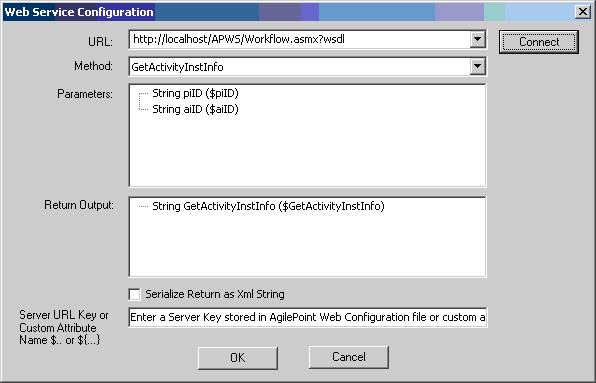
Once the configuration dialog is open, enter the URL of a Web Service and click the Connect button. A list of the Web service’s available methods will be retrieved. Select the method you want to associate with this AgileShape. To configure the custom process attributes for the parameters and/or return value, simply click on an attribute (e.g. $piID) to highlight it, and then click on it again to modify the value.
NOTE: You may need pause briefly between clicks in order to get the dialog to enter edit mode properly.
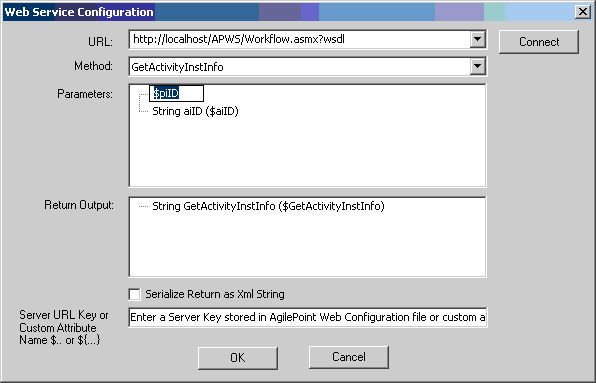
Credential
Default value: {None}
This property allows the process modeler to configure which authentication credentials (i.e. windows user account) should be used to invoke the Web service method at runtime. Click the Ellipses button to open the Login dialog (as shown below).
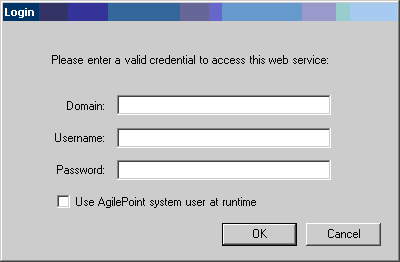
Debug
Default value: True
This property determines whether the AgileShape will log additional progress and debugging messages to the AgilePoint Server log file at runtime. This property can be set to the following specific values:
- False
This value indicates that the AgileShape will not log additional progress and debugging messages to the AgilePoint Server log file at runtime.
- True
This value indicates that the AgileShape will log additional progress and debugging messages to the AgilePoint Server log file at runtime. These messages are often helpful in verifying that the AgileShape is functioning properly and/or with troubleshooting any problems or suspected problems with the AgileShape’s runtime behavior or configuration.
E.g.:
1/31/2006 7:44:35 AM >>> WebService AgilePart, *** Successfully executed web service method (Abc)
1/31/2006 7:44:35 AM >>> WebService AgilePart, Binding output to custom attributes...
1/31/2006 7:44:35 AM >>> WebService AgilePart, Saving value: ($Abc) -> <VALUE>
Timeout
Default value: 600
Specifies the maximum amount of time (in seconds) that should be allowed for the completion of the Web service call associated with this AgileShape.
XmlSerializeReturnValue
Default value: False
This property determines whether the data returned by the Web service call invoked by this AgileShape will be serialized as XML or not. This property can be set to the following specific values:
- False
This value indicates that the return value will be stored into the specified custom process attribute exactly as returned by the Web service.
- True
This value indicates that the return value will be serialized into an XML string before being stored into the specified custom process attribute exactly as returned by the Web service.